发布时间 : 2018-11-16 13:50:42.000|阅读 467 次
概述:本教程介绍如何在Java报表工具中运行Flash查看器和Flash设计器。
相关链接:
首先,我们需要创建动态Web项目。
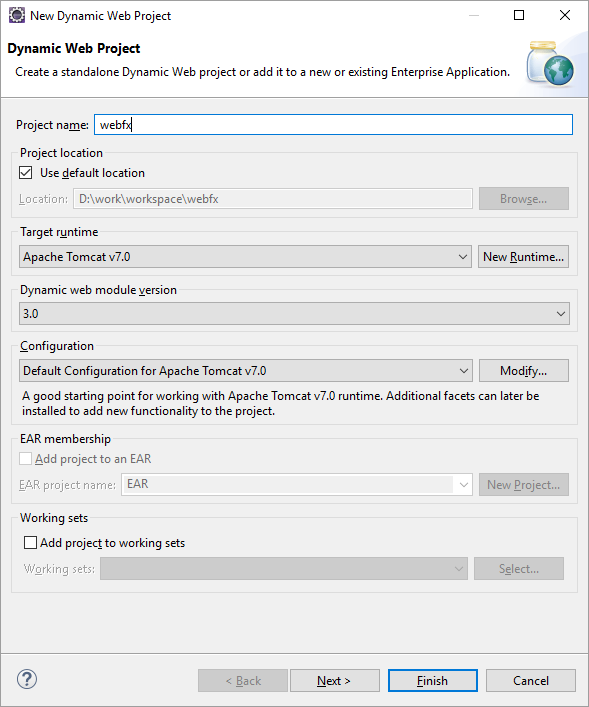
接下来将Stimulsoft Java Libs添加到项目中。
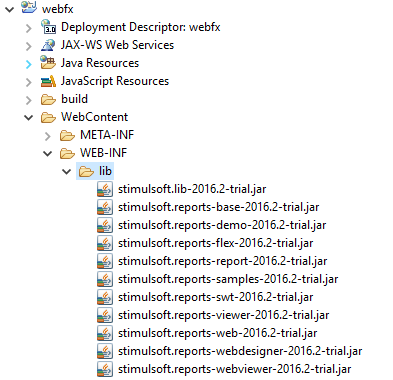
您还可以转换为Maven项目并配置pom.xml文件以使用Maven中的库。
4.0.0webfxwebfx0.0.1-SNAPSHOTwarsrcmaven-compiler-plugin3.5.11.61.6com.stimulsoftstimulsoft-reports-libs2017.1.1
然后,我们需要在WebContent / WEB-INF文件夹中创建web.xml文件。在这里,我们配置需要初始化Flash查看器和Flash设计器的StiDesignerFxServlet,StiViewerFxServlet和ApplicationInitializer。
sti_fx_webindex.jsp60StimulsoftDesignerFxcom.stimulsoft.web.servlet.StiDesignerFxServletStimulsoftDesignerFx/stimulsoft_designerfxStimulsoftViewerFxcom.stimulsoft.web.servlet.StiViewerFxServletStimulsoftViewerFx/stimulsoft_viewerfxcom.stimulsoft.ApplicationInitializer
在下一步中,我们需要实现ApplizationInitializer,在服务器启动时初始化Flash Viewer和Flash Designer。我们可以用它修改属性,例如设置DateFormat,Engine.Type等。
此外,还需要指定下一个类 - 在启动时加载报表的类,用于保存报表的类,用于加载数据的类,本地化类,电子邮件发件人类和用于呈现报表的类。此外,此示例教程还演示了如何使用Flash查看器和Flash设计器的自定义属性。
public class ApplicationInitializer implements ServletContextListener {
@Override
public void contextInitialized(final ServletContextEvent event) {
try {
// configuration application
StiFlexConfig stiConfig = initConfig();
// Setup custom properties
stiConfig.getProperties().setProperty("Engine.Type", "Java");
stiConfig.getProperties().setProperty("Appearance.DateFormat", "yyyy");
stiConfig.getProperties().setProperty("Appearance.VariablesPanelColumns", "3");
// stiConfig.getProperties().setProperty("Designer.Dictionary.AllowModifyConnections",
// "False");
// stiConfig.getProperties().setProperty("Designer.Dictionary.AllowModifyDataSources",
// "False");
// stiConfig.getProperties().setProperty("Viewer.Toolbar.ShowSendEMailButton", "True");
// ---------------------------------------------------------
// need to override the standard methods
// another comment
stiConfig.setLoadClass(MyLoadAction.class);
stiConfig.setSaveClass(MySaveAction.class);
stiConfig.setLoadDataClass(MyLoadDataAction.class);
stiConfig.setMailAction(MyMailAction.class);
stiConfig.setLocalizationAction(MyLocalizationAction.class);
stiConfig.setRenderReportAction(MyRenderReportAction.class);
StiFlexConfig.init(stiConfig);
} catch (Exception e) {
throw new RuntimeException(e);
}
}
@Override
public void contextDestroyed(final ServletContextEvent event) {
// empty
}
public StiFlexConfig initConfig() throws StiException, IOException {
// Properties properties = new Properties();
// load your own Properties;
// InputStream inStream = getClass().getResourceAsStream("RESOURCE_PATH");
// properties.load(inStream);
// return new StiFlexConfig(properties);
return new StiFlexConfig();
}
}
定义需要加载hte报告的MyLoadAction.class。此外,在此类中,我们将数据库添加到报表中。
public class MyLoadAction extends StiLoadAction {
@Override
public InputStream load(String repotrName) {
try {
StiReport report = StiSerializeManager.deserializeReport(new File(repotrName));
StiXmlDatabase xmlDatabase = new StiXmlDatabase("Demo", "/Data/Demo.xsd", "/Data/Demo.xml");
report.getDictionary().getDatabases().add(xmlDatabase);
ByteArrayOutputStream out = new ByteArrayOutputStream();
StiSerializeManager.serializeReport(report, out);
return new ByteArrayInputStream(out.toByteArray());
} catch (Exception e) {
// TODO Auto-generated catch block
e.printStackTrace();
return null;
}
}
}
如果使用Jdbc Connection,请定义有助于加载数据的MyLoadDataAction.class。对于其他连接,您不应使用此类。
public class MyLoadDataAction extends StiLoadDataAction {
@Override
protected String getConnectionString() {
return super.getConnectionString();
}
@Override
protected String getUserName() {
return super.getUserName();
}
@Override
protected String getPassword() {
return super.getPassword();
}
@Override
public String getQuery() {
return super.getQuery();
}
@Override
public Connection getConnection() throws ClassNotFoundException, SQLException {
boolean overrideByConnectionString = getConnectionString() != null &&
getConnectionString().equals(StiAbstractAdapter.OVERRIDE_CONNECTION_STRING);
boolean overrideByDataSource = getDataSourceName() != null && getDataSourceName().equals("DataSourceOverride");
if (overrideByConnectionString || overrideByDataSource) {
Class.forName("com.mysql.jdbc.Driver");
Properties info = new Properties();
info.setProperty("driver", "com.mysql.jdbc.Driver");
info.setProperty("user", "root");
info.setProperty("password", "password");
String connectionString = "jdbc:mysql://localhost/sakila";
return DriverManager.getConnection(connectionString, info);
} else {
return super.getConnection();
}
}
}
定义需要检索可用本地化并加载必要的本地化文件的MyLocalizationAction.class。
public class MyLocalizationAction extends StiLocalizationAction {
@Override
public ListgetLocalizations() throws StiException, FileNotFoundException {
Listlist = new ArrayList();
File localizationDir = getLocalizationDir();
if (localizationDir.exists()) {
IteratoriterateLocalization = StiFileUtil.iterateFiles(localizationDir, new String[] { "xml" }, false);
for (; iterateLocalization.hasNext();) {
File fileLoc = iterateLocalization.next();
InputStream is = new BufferedInputStream(new FileInputStream(fileLoc));
StiLocalizationInfo localization = StiXmlMarshalUtil.unmarshal(is, StiLocalizationInfo.class);
localization.setKey(fileLoc.getName());
list.add(localization);
}
}
return list;
}
@Override
protected File getLocalizationDir() {
return new File("Localization");
}
@Override
public InputStream getLocalization(String key) throws StiException, FileNotFoundException {
File file = new File(getLocalizationDir(), key);
return new BufferedInputStream(new FileInputStream(file));
}
}
定义用于通过电子邮件发送报告文件的MyMailAction.class。
public class MyMailAction extends StiMailAction {
@Override
public void init(StiMailData mailData, StiMailProperties mailConf) {
this.mailData = mailData;
this.mailConf = mailConf;
session = getSession();
}
@Override
protected Session getSession() {
Properties props = getProperties();
return Session.getInstance(props);
}
@Override
protected Properties getProperties() {
Properties props = new Properties();
props.put("mail.smtp.auth", "true");
props.put("mail.smtp.starttls.enable", "true");
return props;
}
@Override
protected Message getMessage() throws MessagingException {
Message message = new MimeMessage(session);
message.setRecipients(Message.RecipientType.TO, InternetAddress.parse(mailConf.getFrom()));
message.setRecipients(Message.RecipientType.CC, InternetAddress.parse(
StiValidationUtil.isNotNullOrEmpty(
mailData.getMailOptions().getEmail()) ? mailData.getMailOptions().getEmail() : mailConf.getRecipients()));
message.setSubject(
StiValidationUtil.isNotNullOrEmpty(
mailData.getMailOptions().getSubject()) ? mailData.getMailOptions().getSubject() : mailConf.getSubject());
BodyPart text = getTextPart();
BodyPart body = getFilePart();
Multipart mp = new MimeMultipart();
mp.addBodyPart(text);
mp.addBodyPart(body);
message.setContent(mp);
return message;
}
@Override
protected BodyPart getTextPart() throws MessagingException {
MimeBodyPart text = new MimeBodyPart();
text.setText(StiValidationUtil.isNotNullOrEmpty(
mailData.getMailOptions().getMessage()) ? mailData.getMailOptions().getMessage() : mailConf.getBody(),
"UTF-8", "plain");
return text;
}
@Override
protected BodyPart getFilePart() throws MessagingException {
PreencodedMimeBodyPart body = new PreencodedMimeBodyPart("base64");
body.setFileName(mailData.getMailOptions().getFileName());
body.setContent(mailData.getData(), mailData.getMIMEType());
return body;
}
private Transport getTransport() throws MessagingException {
Transport transport = session.getTransport("smtp");
transport.connect(mailConf.getHost(), mailConf.getSmtpPort(), mailConf.getUserName(), mailConf.getPassword());
return transport;
}
@Override
public void sendMessage() throws MessagingException {
Message message = getMessage();
Transport transport = getTransport();
transport.sendMessage(message, message.getAllRecipients());
transport.close();
}
}
定义MyRenderReportAction.class,用于根据需要自定义报表呈现。在此示例中,我们添加了自定义subStr()函数的实现。
public class MyRenderReportAction extends StiRenderReportAction {
@Override
public StiReport render(StiReport report) throws IOException, StiException {
// Add custom function
report.getCustomFunctions().add(new StiCustomFunction() {
public Object invoke(Listargs) {
return ((String) args.get(0)).substring(((Long) args.get(1)).intValue(), ((Long) args.get(2)).intValue());
}
@SuppressWarnings({ "rawtypes" })
public ListgetParametersList() {
return new ArrayList(Arrays.asList(String.class, Long.class, Long.class));
}
public String getFunctionName() {
return "subStr";
}
});
return super.render(report);
}
}
定义用于保存报告模板的MySaveAction.class。
public class MySaveAction extends StiSaveAction {
@Override
public StiOperationResult save(String report, String reportName, boolean newReportFlag) {
return new StiSaveLoadFileReport().save(report, reportName, newReportFlag);
}
}
现在我们需要创建designer.jsp页面,在其中显示Flash设计器。在这里,我们加载报表模板,添加设计器组件的Theme属性并添加变量值。在此之后,将Flash设计器标签放到此jsp页面。
Report<%
final String reportPath = request.getSession().getServletContext().getRealPath("/reports/SimpleList.mrt");
Properties props = new Properties();
props.put("Theme","Office2013");
request.setAttribute("props", props);
MapvariableMap = new HashMap();
variableMap.put("Variable1","variable");
request.setAttribute("map",variableMap);
request.setAttribute("props",props);
%>
在下面的屏幕截图中,您可以看到示例代码的结果。
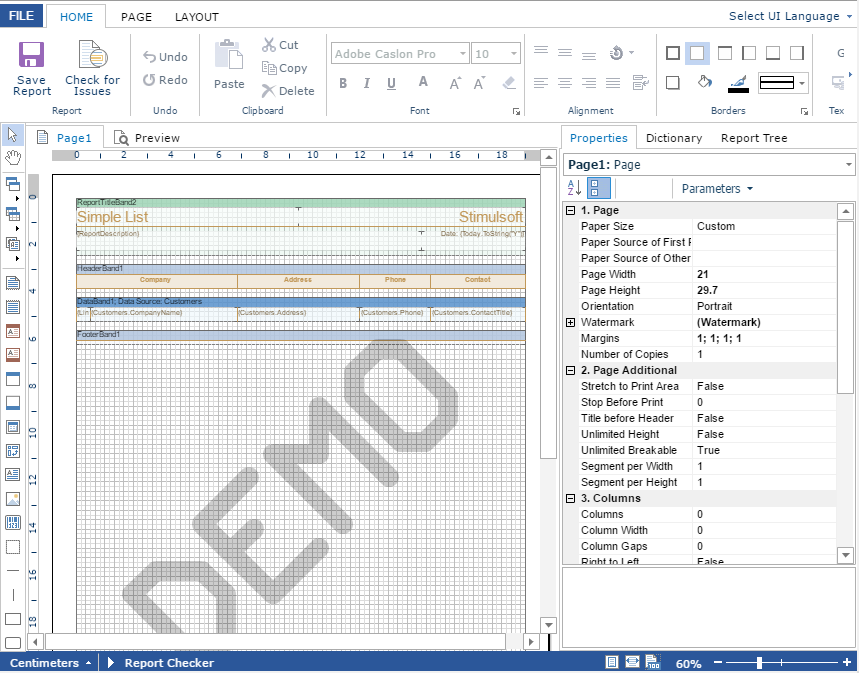
最后,我们创建了viewer.jsp页面,在其中显示Flash查看器。在这里,我们可以配置查看器属性,例如隐藏“打开”按钮并添加变量值。最后,将Flash查看器标记放到此jsp页面。
Stimulsoft report<%
final String reportPath = request.getSession().getServletContext().getRealPath("/reports/SimpleList.mrt");
Properties props = new Properties();
props.put("Viewer.Toolbar.ShowOpenButton","False");
request.setAttribute("props", props);
MapvariableMap = new HashMap();
variableMap.put("Variable1", "St");
request.setAttribute("map",variableMap);
request.setAttribute("props",props);
%>
在下面的屏幕截图中,您可以看到示例代码的结果。
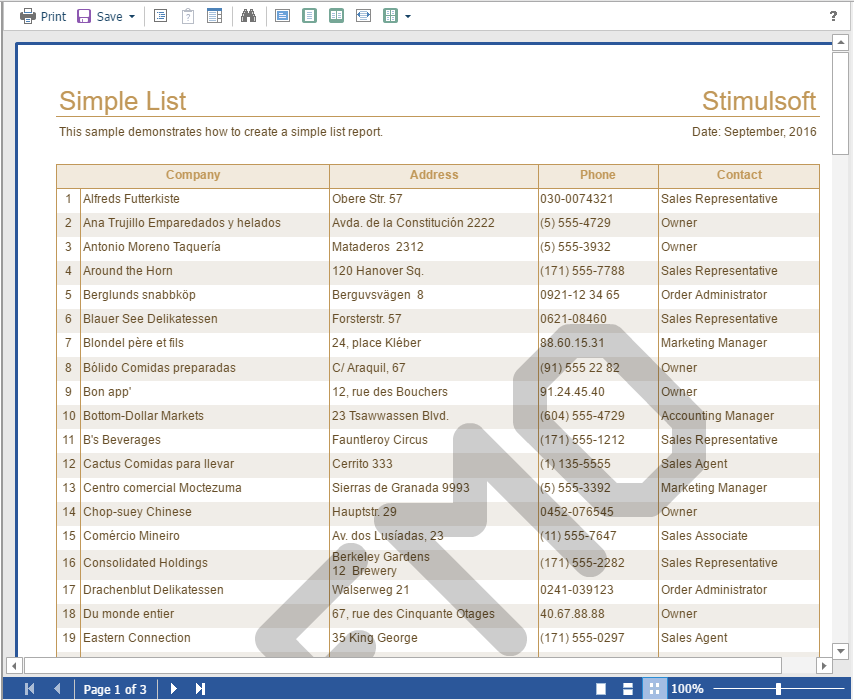
购买Stimulsoft正版授权,请点击“咨询在线客服”哟!
 渝ICP备12000582号-15/渝公网安备 50010702501010号
渝ICP备12000582号-15/渝公网安备 50010702501010号