发布时间 : 2018-11-08 10:52:23.000|阅读 878 次
概述:此示例项目显示如何使用MySQL字段创建新报表并提取MySQL数据库信息。
相关链接:
此示例项目显示如何使用MySQL字段创建新报表并提取MySQL数据库信息。
首先,您需要创建一个新报表并添加MySqlDatabase。在StiMySqlDatabase类的构造函数中,您应该设置数据库名称,别名和连接字符串。
public static StiReport createReport() throws ClassNotFoundException, SQLException, StiException, FileNotFoundException {
StiReport report = StiReport.newInstance();
StiPage page = report.getPages().get(0);
report.setDictionary(new StiDictionary(report));
StiMySqlDatabase db = new StiMySqlDatabase(
"test", "test"%t.setName("DataText" + nameIndex.toString());
dataText.getBorder().setSide(StiBorderSides.All);
dataBand.getComponents().add(dataText);
pos = pos + columnWidth;
nameIndex++;
}
...
最后,使用报表对象的Render()方法呈现创建的报表,并返回结果。
...
report.Render();
return report;
}
要显示报表,我们使用本机Java查看器。我们需要创建查看器对象,添加必要的事件侦听器并分配报表。
public static void showReport(StiReport report) {
JFrame frame = new JFrame();
JPanel panel = new JPanel();
panel.setLayout(new BoxLayout(panel, BoxLayout.Y_AXIS));
panel.setPreferredSize(new Dimension(1000, 1000));
StiViewerFx viewerPanel = new StiViewerFx(frame);
panel.add(viewerPanel);
frame.add(panel);
frame.setSize(new Dimension(1000, 1000));
frame.setLocationRelativeTo(null);
frame.setDefaultCloseOperation(JFrame.EXIT_ON_CLOSE);
frame.setVisible(true);
viewerPanel.getStiViewModel().getEventDispatcher()
.dispatchStiEvent(new StiViewCommonEvent(StiViewCommonEvent.DOCUMENT_FILE_LOADED, new StiDocument(report), null));
}
public static void main(String[] args) throws ClassNotFoundException, SQLException, StiException, FileNotFoundException {
StiReport report = createReport();
showReport(report);
}
示例代码的结果如下图所示:
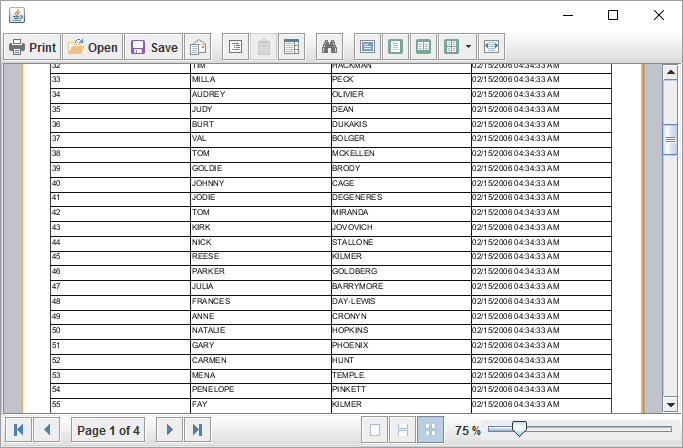
购买Stimulsoft正版授权,请点击“咨询在线客服”哟!
 渝ICP备12000582号-15/渝公网安备 50010702501010号
渝ICP备12000582号-15/渝公网安备 50010702501010号