
发布时间 : 2019-11-01 10:54:32.650|阅读 197 次
概述:本示例说明如何将仪表板分配给查看器。
相关链接:
Stimulsoft Dashboards.JS是一个功能齐全的工具,用于为JavaScript平台创建仪表板。要生成和查看仪表板,您需要任何支持HTML5和JavaScript的Web浏览器。当不需要服务器端时,它可以作为客户端工作,也可以在服务器端使用服务器端。该软件与Node.js完美兼容。
立即点击下载Stimulsoft Dashboards.JS最新版
本示例说明如何将仪表板分配给查看器。
<script type="text/javascript">
// Create the dashboard viewer with default options
var viewer = new Stimulsoft.Viewer.StiViewer(null, "StiViewer", false);
// Create a new dashboard instance
var report = Stimulsoft.Report.StiReport.createNewDashboard();
// Load dashboard from url
report.loadFile("../dashboard/DashboardChristmas.mrt");
// Assign dashboard to the viewer, the dashboard will be built automatically after rendering the viewer
viewer.report = report;
</script>在下面的屏幕截图中,您可以看到示例代码的结果。
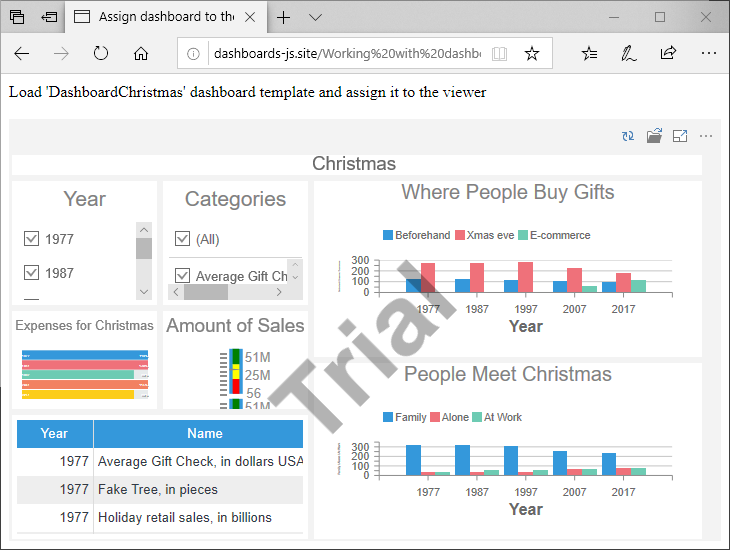
 渝ICP备12000582号-15/渝公网安备 50010702501010号
渝ICP备12000582号-15/渝公网安备 50010702501010号