
发布时间 : 2019-10-31 16:34:55.903|阅读 475 次
概述:本示例说明如何创建报表查看器并立即显示它。
相关链接:
立即点击下载Stimulsoft Reports.JS最新版
本示例说明如何创建报表查看器并立即显示它。
要创建报表查看器对象,您应该使用Stimulsoft.Viewer命名空间中的StiViewer类。创建后,查看器会在创建对象的位置自动呈现自己的内容:
<script type="text/javascript"> // Create the report viewer with default options and show it in this place var viewer = new Stimulsoft.Viewer.StiViewer(); </script>
在下面的屏幕截图中,您可以看到示例代码的结果。
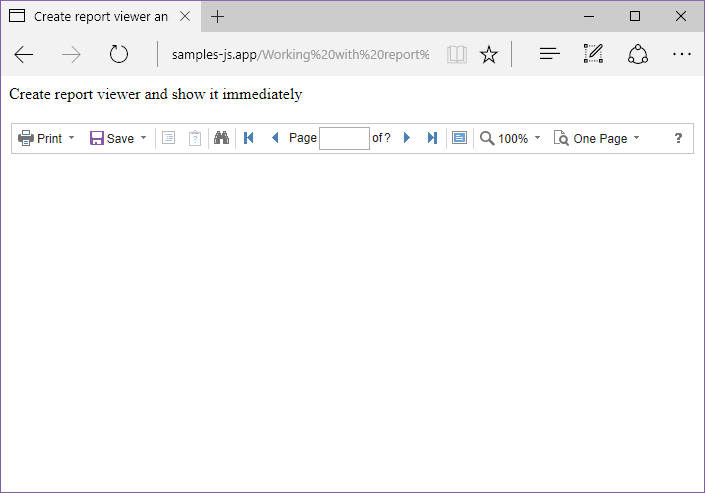
 渝ICP备12000582号-15/渝公网安备 50010702501010号
渝ICP备12000582号-15/渝公网安备 50010702501010号