
发布时间 : 2019-01-14 11:10:01.000|阅读 592 次
概述:此示例项目显示如何创建报表shapshot项目。为此,您可以使用reportsnapshots REST命令。作为参数,您需要指定命令缩进,报表快照名称和报表shapshot说明。这些参数可以作为请求发布数据传递。
此示例项目显示如何创建报表shapshot项目。为此,您可以使用reportsnapshots REST命令。作为参数,您需要指定命令缩进,报表快照名称和报表shapshot说明。这些参数可以作为请求发布数据传递。
#region Create Snapshot
url = "http://localhost:40010/1/reportsnapshots";
var requestCreateSnapshot = WebRequest.Create(url);
requestCreateSnapshot.Method = "POST";
requestCreateSnapshot.ContentType = "application/x-www-form-urlencoded";
requestCreateSnapshot.Headers.Add("x-sti-SessionKey", sessionKey);
postData = "{'Ident': 'ReportSnapshotItem', 'Name': 'ReportSnapshot01', 'Description': ''}";
Request(requestCreateSnapshot, postData);
// Check Result
var s = GetResponseResult(requestCreateSnapshot);
json = JObject.Parse(s);
var items = ((JArray)json["Items"]);
#endregion您可以使用以下方法向服务器发送请求并获取请求的结果。
private void Request(WebRequest request, string postData)
{
var bytesCreateSnapshot = Encoding.GetEncoding(1251).GetBytes(postData);
request.ContentLength = bytesCreateSnapshot.Length;
using (Stream ws = request.GetRequestStream())
{
ws.Write(bytesCreateSnapshot, 0, bytesCreateSnapshot.Length);
ws.Flush();
}
}
private string GetResponseResult(WebRequest request)
{
var resp = request.GetResponse();
var respStream = resp.GetResponseStream();
if (respStream != null)
{
using (var stream1 = new StreamReader(respStream))
{
var s = stream1.ReadToEnd();
return s;
}
}
return null;
}下面的屏幕截图中,您可以看到示例代码的结果。
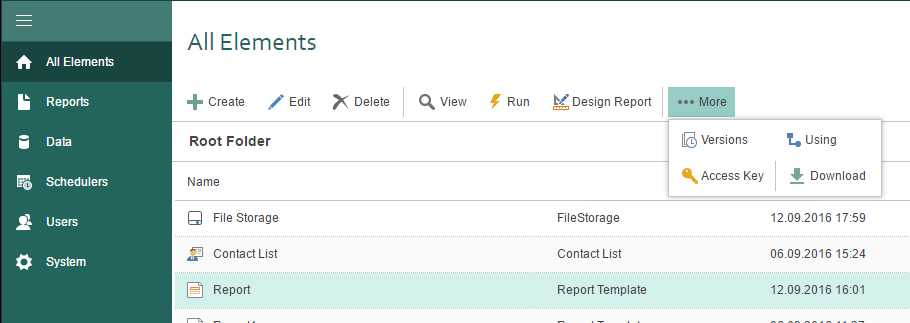
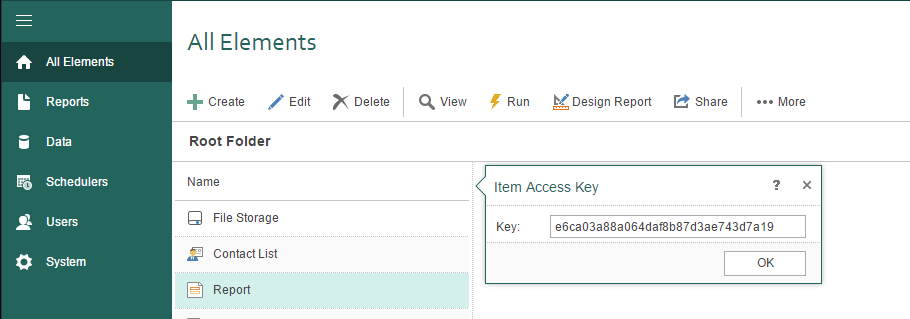
购买Stimulsoft正版授权,请点击“咨询在线客服”哟!
 渝ICP备12000582号-15/渝公网安备 50010702501010号
渝ICP备12000582号-15/渝公网安备 50010702501010号