
发布时间 : 2018-08-22 10:15:27.000|阅读 590 次
概述:本文主要讲解如何在运行时使用表创建一个新报表
相关链接:
【下载Stimulsoft Reports.Ultimate最新版本】
此示例显示如何在运行时中使用表创建简单报表。在此示例项目中,您可以为表设置一些属性。使用表 组件,您可以创建一个包含标题和总数而不包含其他波段的报表。在这种情况下,一些表行将是数据的页眉和页脚。首先,创建一个新报表并连接到数据:
private void PrintDataGrid(DataGrid sender)
{
DataView dataView = (DataView)sender.DataSource;
StiReport report = new StiReport();
report.ScriptLanguage = StiReportLanguageType.CSharp;
//Add data to datastore
report.RegData("view", dataView);
//Fill dictionary
report.Dictionary.Synchronize();
...
接下来,在报表页面上添加Table组件:
...
StiPage page = report.Pages.Items[0];
//Create Table
StiTable table = new StiTable();
table.Name = "Table1";
if (rbAWNone.Checked)
table.AutoWidth = StiTableAutoWidth.None;
else if (rbAWPage.Checked)
table.AutoWidth = StiTableAutoWidth.Page;
else table.AutoWidth = StiTableAutoWidth.Table;
if (rbAWTNone.Checked)
table.AutoWidthType = StiTableAutoWidthType.None;
else if (rbAWTFullTable.Checked)
table.AutoWidthType = StiTableAutoWidthType.FullTable;
else table.AutoWidthType = StiTableAutoWidthType.LastColumns;
...
在表中定义多个Columns和Rows:
..
table.ColumnCount = 3;
table.RowCount = 3;
...
在表中定义页眉的多个行 和页脚的行:
...
table.HeaderRowsCount = 1;
table.FooterRowsCount = 1;
...
定义Table组件的其他选项:
...
table.Width = page.Width;
table.Height = page.GridSize * 12;
table.DataSourceName = "view" + dataView.Table.TableName;
page.Components.Add(table);
table.CreateCell();
table.TableStyleFX = new StiTable27StyleFX();
table.TableStyle = Stimulsoft.Report.Components.Table.StiTableStyle.Style59;
int indexHeaderCell = 0;
int indexDataCell = 3;
...
添加标题的文本和对单元格中数据字段的引用:
...
foreach (DataColumn column in dataView.Table.Columns)
{
//Set text on header
StiTableCell headerCell = table.Components[indexHeaderCell] as StiTableCell;
headerCell.Text.Value = column.Caption;
headerCell.HorAlignment = StiTextHorAlignment.Center;
headerCell.VertAlignment = StiVertAlignment.Center;
StiTableCell dataCell = table.Components[indexDataCell] as StiTableCell;
dataCell.Text.Value = "{view" + dataView.Table.TableName + "." +
Stimulsoft.Report.CodeDom.StiCodeDomSerializator.ReplaceSymbols(column.ColumnName) + "}";
dataCell.Border = new StiBorder(StiBorderSides.All, Color.FromArgb(32, 178, 170), 1, StiPenStyle.Dash);
indexHeaderCell++;
indexDataCell++;
}
StiTableCell dataCheckBoxCell = table.Components[indexDataCell - 1] as StiTableCell;
dataCheckBoxCell.CellType = StiTablceCellType.CheckBox;
...
在单元格中添加total的函数:
...
//Set text on footer
StiTableCell footerCell = table.Components[table.Components.Count - 1] as StiTableCell;
footerCell.Text.Value = "Count - {Count()}";
footerCell.Font = new Font("Arial", 15, FontStyle.Bold);
footerCell.VertAlignment = StiVertAlignment.Center;
footerCell.HorAlignment = StiTextHorAlignment.Center;
...
渲染报表并在查看器中显示它:
...
//Render without progress bar
report.Render(false);
report.Show();
}
示例代码的结果如下图所示:
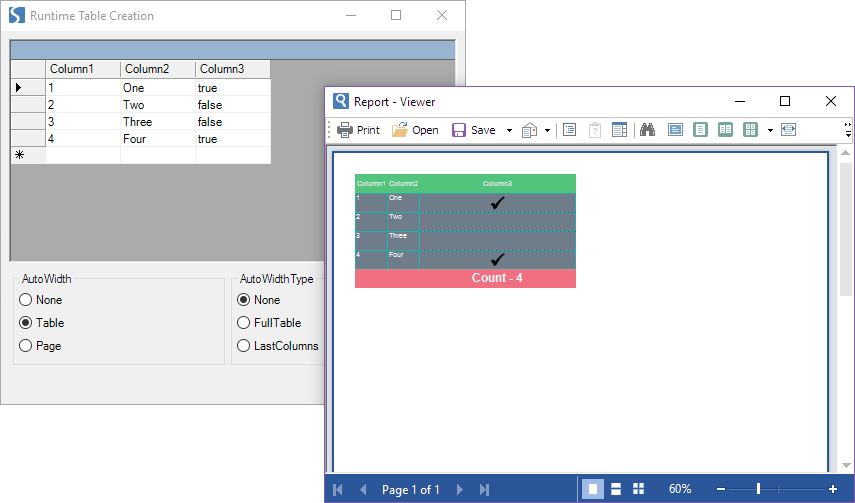
 渝ICP备12000582号-15/渝公网安备 50010702501010号
渝ICP备12000582号-15/渝公网安备 50010702501010号